How to Get and Use the ICD-10 GEM File
Obtaining the GEM file:
- Click HERE to go to the Centers for Medicare & Medicaid Services (CMS) website to obtain the free General Equivalence Mappings (GEMs) files.
- Under “Downloads,” choose 2015 General Equivalence Mappings (GEMs) – Diagnosis Codes and Guide [ZIP.653KB]
- A folder entitled “DiagnosisGEMs_2015” will automatically save to the “Download” folder on your computer
- The following files will be used in mapping ICD-9 to ICD-10 codes; it is recommended to move these files to your desktop or preferred folder:
- 2015_I9gem.txt
- 2015_I10gem.txt
Using the GEM file:
- Open the file - 2015_I9gem.txt
- Search for the ICD-9 diagnosis code by using Ctrl+F (PC) or Command+F (Apple OS) and entering the ICD-9 code, do not use decimals
- The ICD-10 conversion code is followed by:
- 00000 – this is the final code; no other steps are needed
- 10000 – there is a 1 flag on the conversion
- Additional characters are needed
- Use a coding book to complete the ICD-10 code
- To verify the conversion from the ICD-9 to the ICD-10 code:
- Open the file - 2015_I10gem.txt
- Use Ctrl/Command+F and enter the ICD-10 code from the previous search
Tools & Resources
The ICD-10 book, digital or printed - find on Amazon HERE
An app on your smartphone:
iPhone - the $5 (approx.) upgrade version of Stat ICD-10 Coder can be found HERE
Android – choose one you like from the Google store HERE
PEN’s 2015 ICD-10 Common Diagnosis Code Cards, and many other Medicare billing tools, can be ordered at HERE
An online translator for your Favorites Bar can be found HERE
FAQs about GEM files - find HERE
Contact PEN:
Tina Marie Franco - 800-444-9230 x8706
Amanda Vega - 800-444-9230 x8718